Digitized Contents Transmission Service for Individuals
The Digitized Contents Transmission Service for Individuals is provided by the National Diet Library, Japan, (the NDL) as a means of making digitized versions of out-of-print or otherwise difficult-to-obtain materials* available to the general public via the Internet from device such as personal computers.
- NB:Materials that the copyright holder has indicated to the NDL are highly likely to become easily available within three months are not available via this Service.
Persons with print disabilities are eligible to access DAISY, braille, and other data via the Internet. Please visit the Data Transmission Service for Persons with Print Disabilities page for details.
Who is eligible?
The Service is available to anyone who is an official registered user of the NDL, who resides in Japan, and who has agreed to the latest version of the Terms of Service (Last updated on January 18, 2023) (PDF: 104KB).
Please understand that the Service is not available to simple registered users (formerly known as online registered users) or persons who do not reside in Japan.
Please refer to the User Registration page for more information about becoming an official registered user of the NDL.
Available content
The content available via the Service comprises out-of-print or otherwise difficult-to-obtain materials from the National Diet Library Digital Collections, although materials that the copyright holder has indicated to the NDL are highly likely to become readily available within three months are excluded. Users are able to browse the items in the National Diet Library Digital Collections that were categorized "Available with the Digitized Contents Transmission Service."
How to use the Service
1. User registration
Persons who are already registered users
If you are already an official registered user
Official registered users who have already confirmed their identity by presenting the necessary identification documents should proceed to section 2. Agreeing to the Terms of Service.
If you are already a simple registered user (formerly known as an online registered user)
Simple registered users need to confirm their identity by presenting the necessary identification document in order to upgrade their registration status (user type) to official registered user.
The upgrade procedure may be completed via the NDL Search, via postal mail, or in person at the NDL.
Persons who are not already registered users
Please complete the procedure to become an official registered user via the NDL Search, via postal mail, or in person at the NDL.
Please refer to the following pages for more detailed information on user registration.
If you are not sure of your user registration status, please login to the NDL Search and check your User Type on your My Account page. Your User Type will be shown either as "simple registered user" or "official registered user."
Until May 18, 2022, simple registration is equivalent to Online registration.
Your registration is valid for three years from the last time you visited the library or logged in to any of the NDL's remote services.
How to confirm your user registration status (User Type)
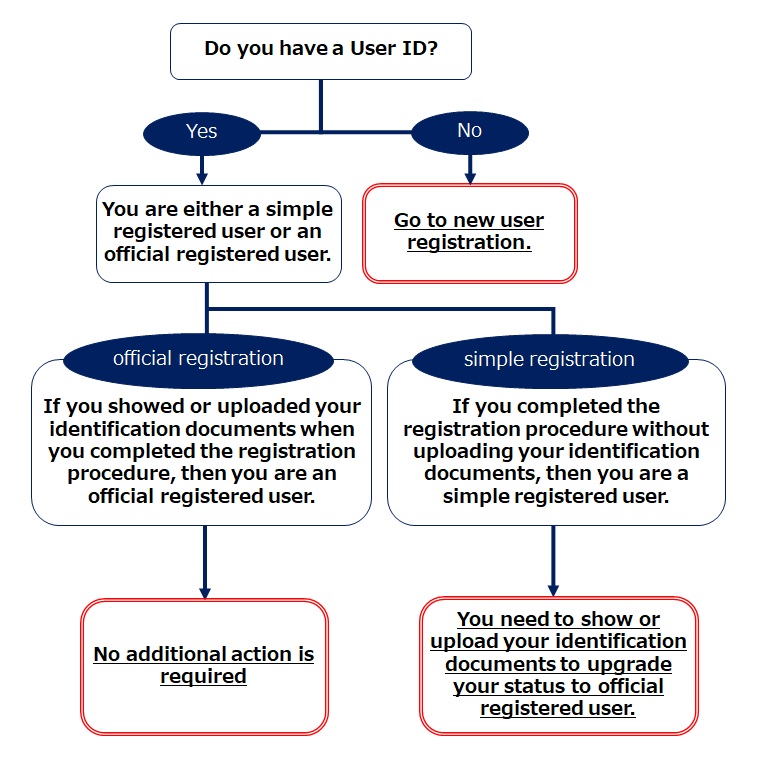
2. Agreeing to the Terms of Service
To use the Service, you must agree to the latest version of the Terms of Service for the Digitized Contents Transmission Service for Individuals (Last updated on January 18, 2023) (PDF: 104KB). You need only perform this action once to use the Service, but you will be asked to reconfirm your agreement whenever the Terms of the Service are updated. The Terms of Service display automatically the first time you login to the NDL Search. Please indicate your intention by clicking Agree, Do not agree, or Suspend at the bottom of the page. Once you have clicked either Agree or Do not agree, the Terms no longer display automatically when you login but can reviewed from your My Account page, as described in 2. below. If you click Suspend, the Terms will display automatically the next time you log in.
1. Login to the NDL Search
Whenever the Terms of Service are updated, the latest version of the Terms display automatically when you login to the NDL Search. Please review the Terms and indicate your intention by clicking Agree at the bottom of the page.
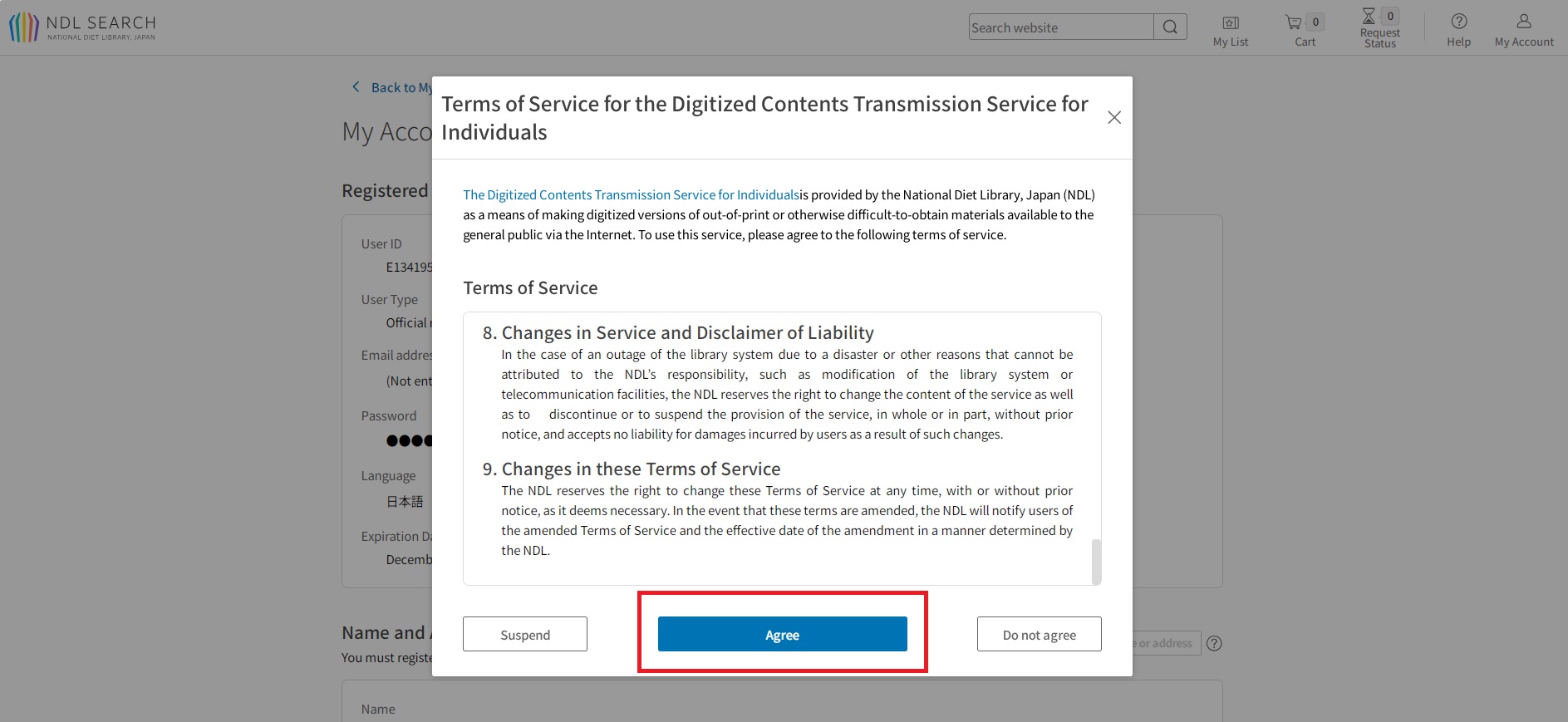
2. Reviewing the Terms of Service via your My Account page
Once you have clicked either Agree or Do not agree, the Terms of Service no longer display automatically when you login to the NDL Search. To review them, please go to your My Account page and click View Terms of Service and agree. After reviewing the Terms, indicate your intention by clicking Agree at the bottom of the page.
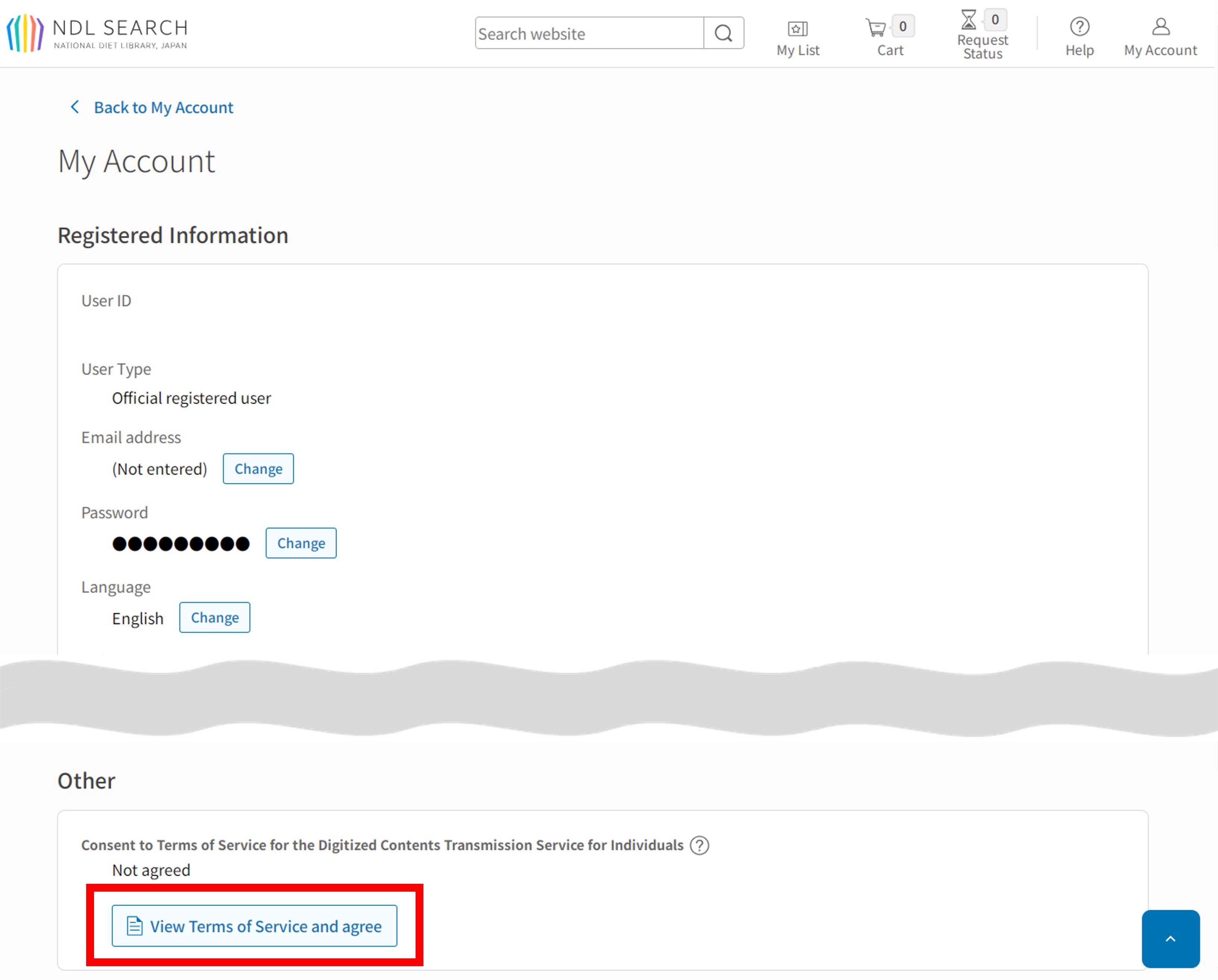
3. Search and Browse
Although you can search for materials, register as a user, and agree to the Terms of Service via the NDL Search, you cannot browse digitized materials without accessing the National Diet Library Digital Collections.
After agreeing to the Terms of Service as described above, please access the National Diet Library Digital Collections, where you can view digitized images of materials that are available via the Service. You can search for materials by either of the following ways.
1. Search for materials via the NDL Search
Login to the NDL Search and search for material of interest. If the material of interest is included in the National Diet Library Digital Collections, the material is labeled "Available with Digitized Contents Transmission Service", then you will be able to click the Check with the database of recorded sources button to be redirected to the National Diet Library Digital Collections. If you have already logged in to the NDL Search, your login status will be transferred to the National Diet Library Digital Collections, and you can view the material of interest if it is available via the Service.
If you have not already logged in to the NDL Search, you will find information about the Service on the content browsing page of the National Diet Library Digital Collections. Click the "Login to the National Diet Library Digital Collections" to open the login dialog. Then, after logging in to the National Diet Library Digital Collections, return to the content browsing page to view digitized images of the material of interest.
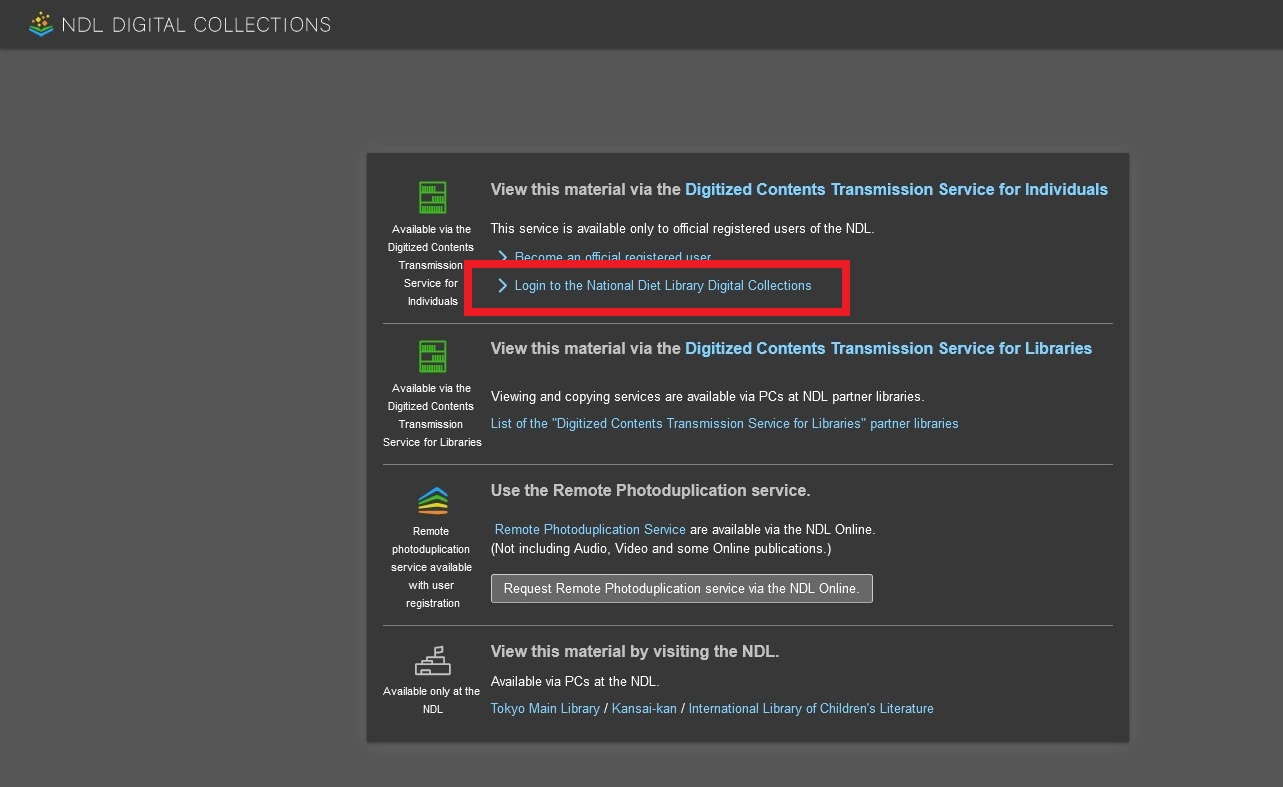
2. Search for materials via the National Diet Library Digital Collections
You can login to the National Diet Library Digital Collections by clicking "Login" in the upper right corner on the top page. Login to the National Diet Library Digital Collections and search for materials of interest.
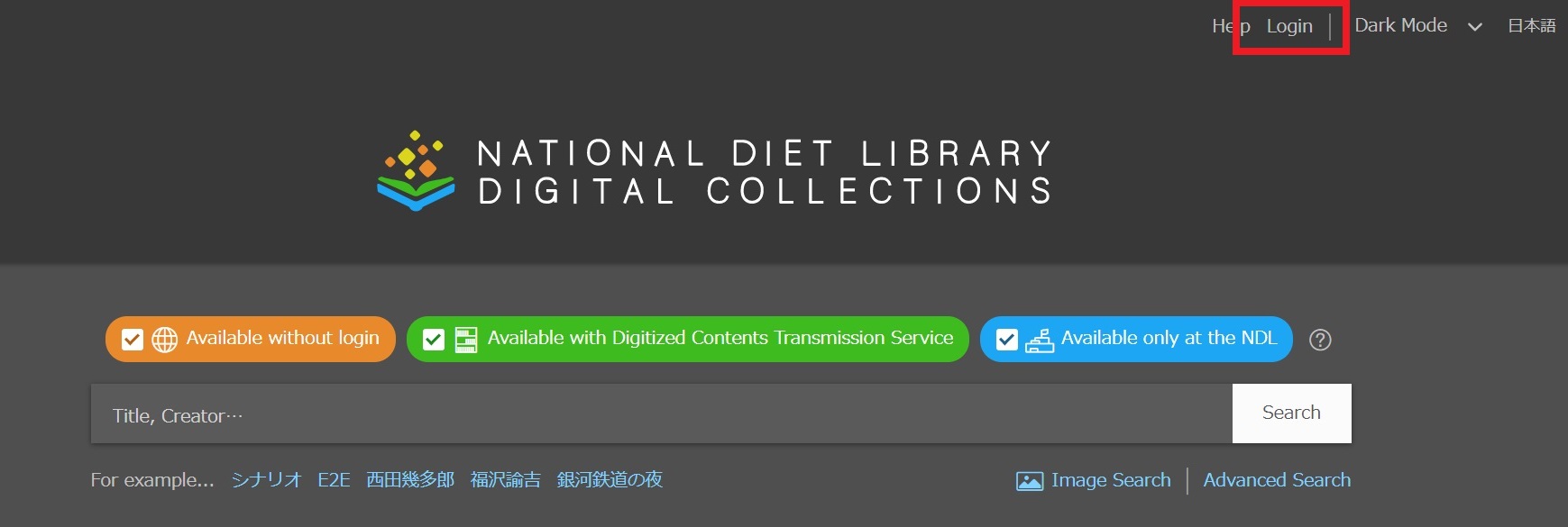
3. How to identify material that is available via the Service
Materials that are available via the Service will display "Available with Digitized Contents Transmission Service" in the search results list, and "Available with Digitized Contents Transmission Service" and "国立国会図書館内/図書館・個人送信限定" in the Use section of the content browsing page of the National Diet Library Digital Collections.
Search results list
Here is an example of search results displayed via the National Diet Library Digital Collections. The search result list will show "Available with Digitized Contents Transmission Service" on the right side.

Content browsing page
The Use section at the middle of the Share column on the right side of the content browsing page shows Available with Digitized Contents Transmission Service and 国立国会図書館内/図書館・個人送信限定 ("Available only at the NDL and its partner libraries or to official registered users in Japan" written in Japanese).
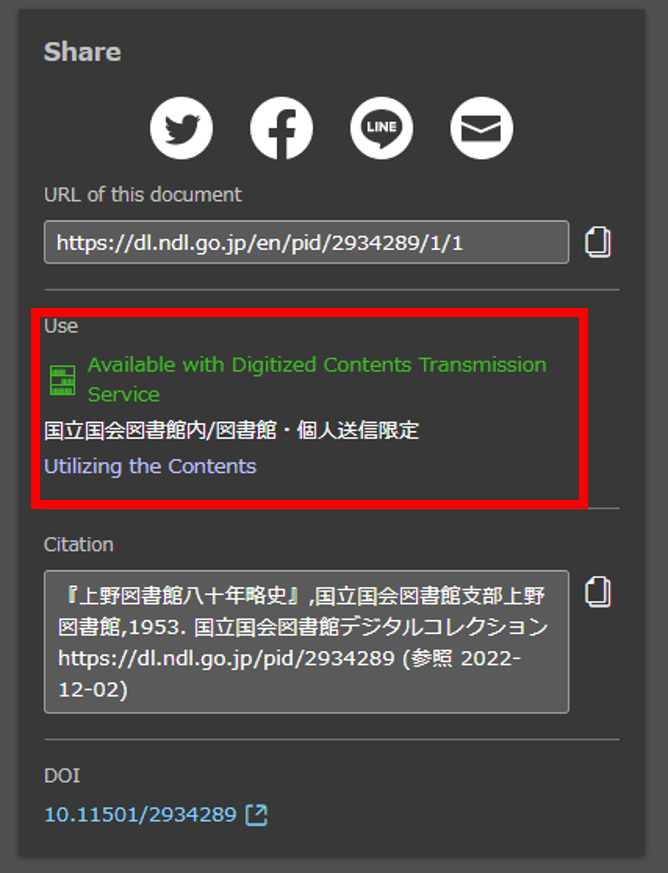
4. Printout
Materials with a Use section that shows "Available with Digitized Contents Transmission Service" and "国立国会図書館内/図書館・個人送信限定" can be printed.
When you access the content browsing page of materials that are available via the Service while logged in to the National Diet Library Digital Collections, the Print button will be displayed.
1. How to create a PDF file for printing
Please click the Print button to open the print dialog, specify the frame numbers, and then click the Open What's for Printing button. Up to 100 frames of a material can be printed in a single operation.
* If you need to adjust the degree, range, or color tone of the images, please use the Image Controls tab displayed on the right side of the contents area before clicking the Print button.
* Adjusting the Image Controls will affect all specified frames. Therefore, you should specify in the print range only the frames you want to adjust.
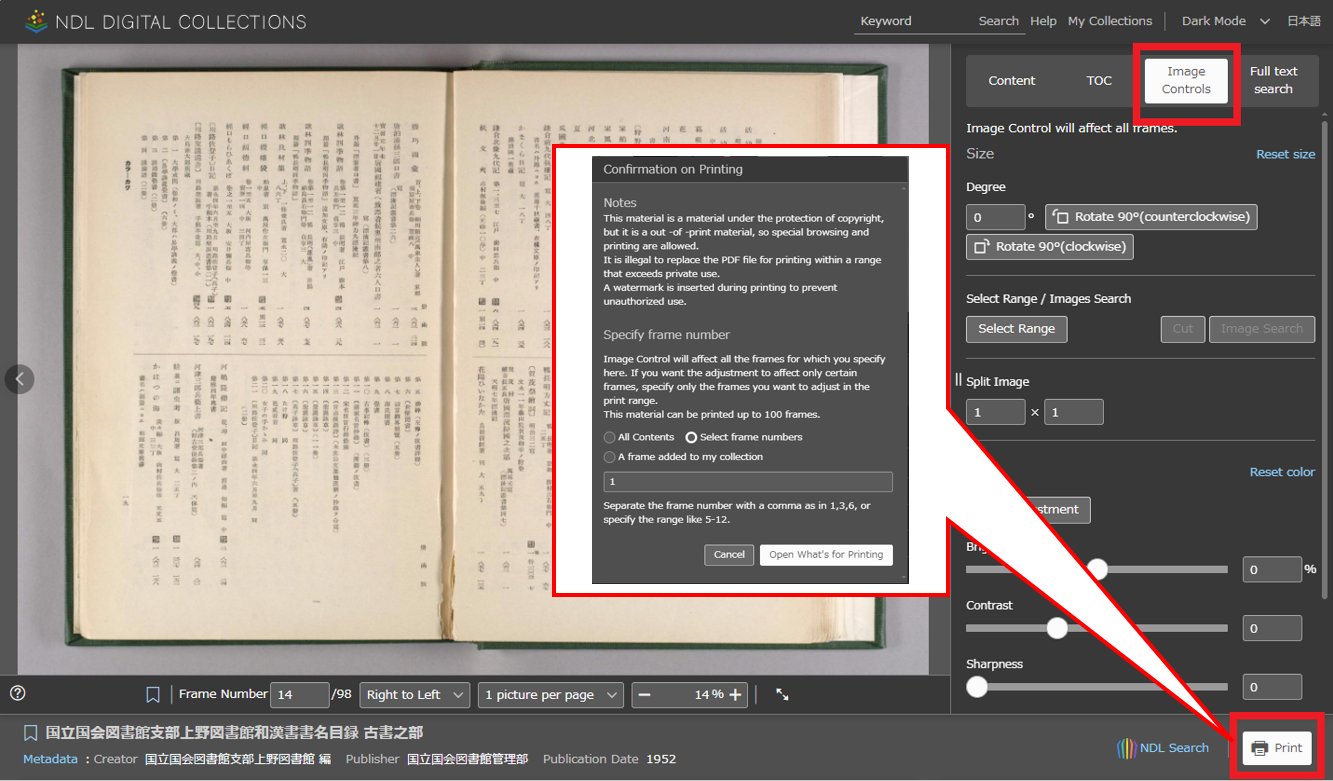
Click the Open What's for Printing button in the print dialog to create a PDF file for printing. After the file is created, a message will appear at the top of the contents display area. Click the Open PDF link in the message to open the file and print it out using your web browser or PDF viewer.
* The procedure for printing will vary depending on whether you use your web browser or PDF viewer.
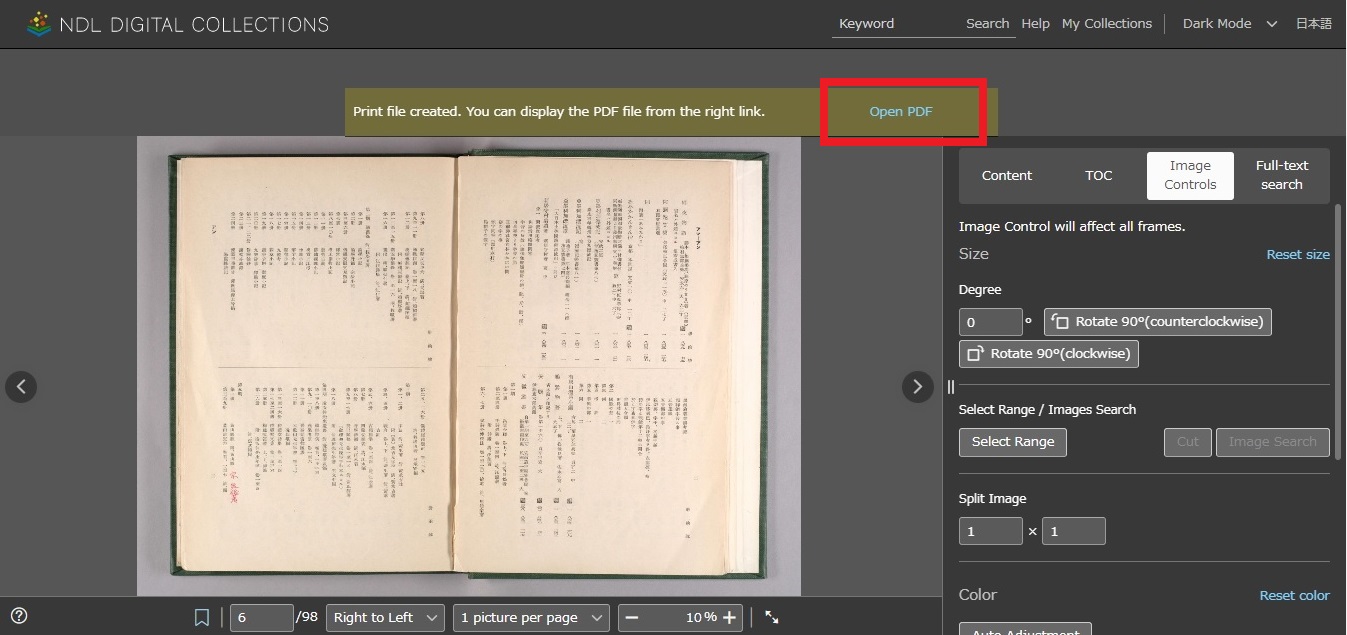
2. Image of a PDF file for printing
Watermark and footprints such as User ID will be inserted into the PDF file for printing. The User ID is inserted at the top of the image as a watermark, and the User ID, Username, and a timestamp showing the time the file was created are inserted in black letters at the bottom of the image.
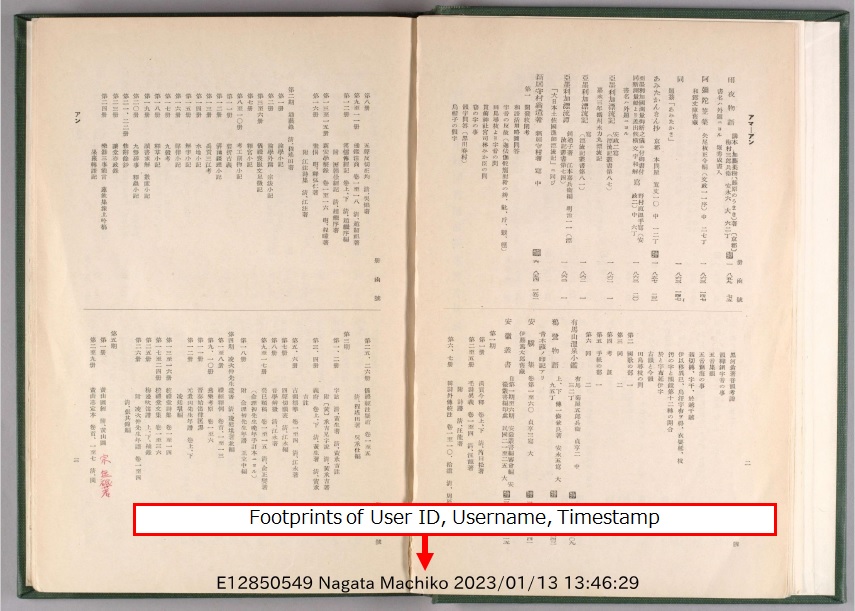
Related laws, regulations, and documents
The Service is provided under provisions stipulated in Paragraph 8, Article 31, of the Copyright Law of Japan.
In addition, this service is operated under the terms of the Agreement on Digitized Contents Transmission Service for Individuals by the National Diet Library (PDF: 251KB) (in Japanese) as compiled by the Stakeholder Council for Digitized Contents Transmission Service for Individuals, which comprises organizations of copyright holders, publishers and other interested parties, and experts.
Frequently asked questions
Your question may have been asked before. Please check the following page.
Contact information
For inquiry about the Digitized Contents Transmission Service for Individuals, please send it via the Contact Us page.

